 Today we had a concept artist Mitch Small a previous graduate of the Game Art course and his friend who is a concept artist as well (sorry didn't catch your name). .
Today we had a concept artist Mitch Small a previous graduate of the Game Art course and his friend who is a concept artist as well (sorry didn't catch your name). .Mitch did some demonstrations of one typical pipeline process he does to pitch his concepts ideas and he gave out beneficial information about the industry, programs, guidance and techniques.
So Mitch first presented a quick concept piece he brushed up in Photoshop, which was an eastern type of market, that had it's eastern architectural , furniture, people, animals etc.
From this it led him to convey this into a better understanding of his idea, that he has certain methods he goes through that can achieve this and he is using that quick painted concept to visualise and create this in 3D max then further on in Photoshop, with textures and painting.
I would like to reflect and recap what I learned today, to show what I remember, know and have done.
Firstly he does a quick and simple geometry scene, using the standard primitives in Max

He did ask for people if they want to follow, but you have to be like Flash Gordon to catch up with his speed of the demonstration.
So at this point basically, we set-up a camera, this was to get the angle, perspective and frame that scene, so only what the camera visioned is what was saw and rendered at the final result.
Then he went about putting in the building/shapes to give some representation in simple form.
It was good to see the way he went about creating his scene, it was just fast, simple and organised.
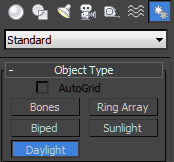 Then, after he needed to establish some light and shade conditions, so he put in something really awesome, that he demostrated before, but can not recall how he did it.
Then, after he needed to establish some light and shade conditions, so he put in something really awesome, that he demostrated before, but can not recall how he did it. DayLight, lighting
DayLight, lightingWhich is pretty great because you can set the time of month, day and year as well as the time of day, where the sun would be visible in the 'sky'.
So as you can see in the picture below on a progress that I got up to, before it got really fast and difficult to follow, so he got onto a Modifier FFD (I think lol) which was pretty awesome because it allowed to flex geometry shapes, which seemed more efficient than how I would go about it.
So I and a few others weren't able to do this part and so my scene lacked few details however, I still was pleased in what I have achieved for now.
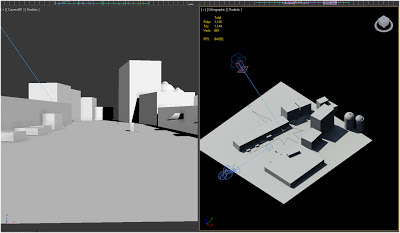
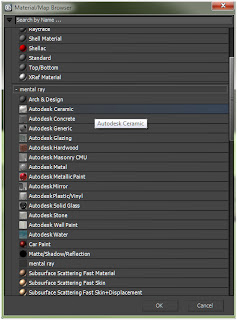
Then finally it was time to 'render' the scene but first we needed to change to Mental-Ray in the render options and then we went onto our Material editor, searched for -mental ray in the material/map browser and then I picked the Autodesk Ceramic
After this it was time to take a render of the scene
Ah, it was awesome how this turns out, really good idea to use for my own renders in 3D Max. He also said it is important to know how to make good renders, so it will be better for your presentation of work and portfolio.
So now, saved this and put it into Photoshop where Mitch was on his second phase of the way he goes about things.
Well trying to remember this part, is where he saved his render in different versions like an alpha, colour and normal. So when it was put into Photoshop he was able to make separate selections and group parts accordingly with layer mask.
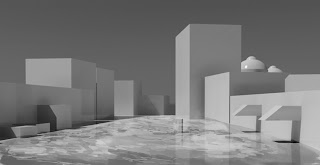 Firstly then we painted in some ground on the floor, using a normal round brush and just making marks for flooring, sizing up and down of the brush and colour picking tones that were applied to mix and blend to get a ground.
Firstly then we painted in some ground on the floor, using a normal round brush and just making marks for flooring, sizing up and down of the brush and colour picking tones that were applied to mix and blend to get a ground.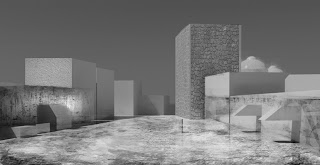
While Mitch has all his textured planned and sorted, I quickly search a couple and tried to catch up and carried on following At the moment, just some wall, dirt, floor texture.
Then I got some quick window textures, I couldn't find anything in good time, remotely similar to what textures Mitch was using and then, I just decided to leave it as it is and carried on watching instead.
To be fair, I kind of understood and know which methods to apply the textures on the 'buildings' with the techniques like clone stamp, patch tool, the layer properties, eraser, then transforming in other angles. Pretty much the set of techniques we learn on texturing in 3D max. Then Mitch, had pre-made brushes of other references of people, animals etc and he did a bit of painting on top.
Overall awesome demonstration, learnt a lot and recapped last years workshop, which were slightly similar and as well giving advice and speaking openly was great sincerity, other questions and answers spoken and the feedback was informative.
At the time, when he was waiting for the render in 3D Max, he was giving us some art fundamentals advice and I thought to do a little sketch in the process :)
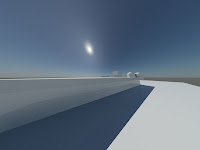
Thought I would explore the view of my scene and render it, looks pretty awesome in this view.







No comments:
Post a Comment